
To Install Google Play On BlackBerry 10 You need to download these apk files on your BlackBerry from any browser.
Just don't get confused because when you download, the files you see will be
1. com.google.android.gsf.login
2. cobalt.backberry.googleID
3. com.android.vending This is normal. But after installing see how it looks
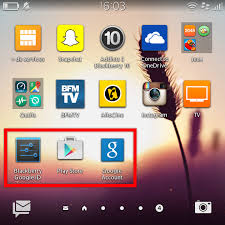
Ok now check again, you have the apps ready? Let's forge ahead.
1. First Intsall and run com.google.android.gsf.login, login afterwards with your google account [ your Gmail account].
2. Install and run cobalt.backberry.googleID, with this register your blackberry with Google Play.
Close the two apps above and proceed to the next step.
3. Install and run com.android.vending to start enjoying Google Play Store!
You may be tempted to delete any of the first two apps but please resist that temptation, if you delete any, google play store may stop working. This process work for Blackberry phones running OS 10.3 and above/better.
If your device runs something lower you may try upgrading your OS from the OTA menu.
I'm sure you were able to do it, you would be able to download apps from play store which is a reliable source for android apps.
That's it for today,If you have any question don't hesitate to drop it in the comment box below. Leaving a comment would be helpful to other readers.



No comments:
Post a Comment
Feel free to leave a comment but please be polite.