The imei you see on the back of every phone must be 15 in number, that's fact. And to generate an imei for any phone you must have an example of the target imei, that is, 'I want to generate for infinix then I must have at least the first 8 digits of that phone'.
You must know
1. The first 8 numbers are identifiers, they are what says 'this phone is a blackberry curve series or infinix or tecno F series or Nokia 3310' I hope you got the gist. Each series of phone has a unique first 8 digits.
2. The next 6 digits are serial numbers, and these numbers you can freely manipulate, you can change them to anything you want (must be numbers oo) haha.
3. The last number is a Check digit, now you must know you don't want to play with this one. If you have input the first 8, and formulated the next 6 that's where Gen CD comes into play.
Procedure
1. Get the first 8 digits of the imei of your desired phone, put it down in your Gen CD
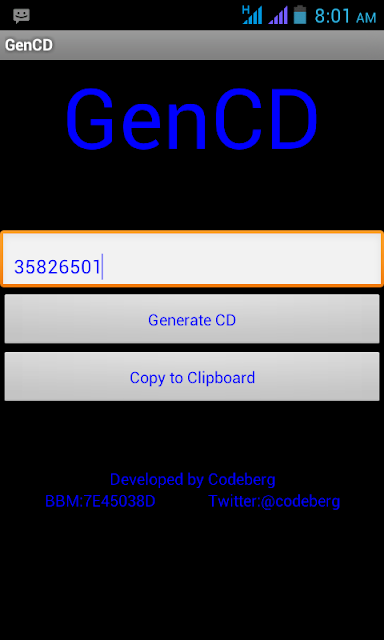
2. Then formulate the next 6 digits making the total number 14
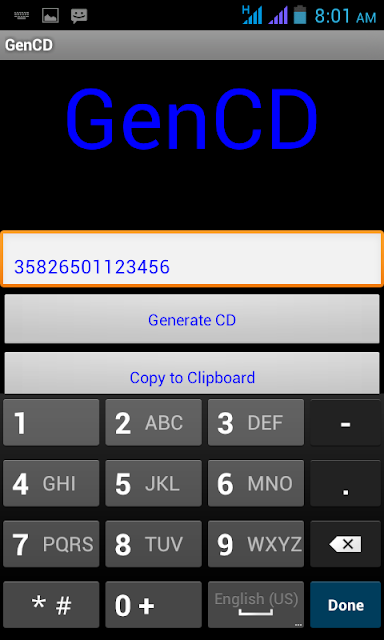
3. After that tap Generate CD on your Gen CD or any other app on android or pc, in Gen CD it'll say ''the CD is -'' (- is the last number".
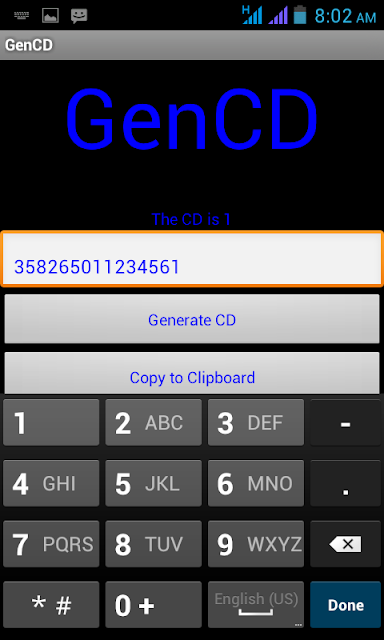
That's it, you have your Blackberry Curve imei number ready for use.
If you encounter any difficulty use the comment box below.



No comments:
Post a Comment
Feel free to leave a comment but please be polite.