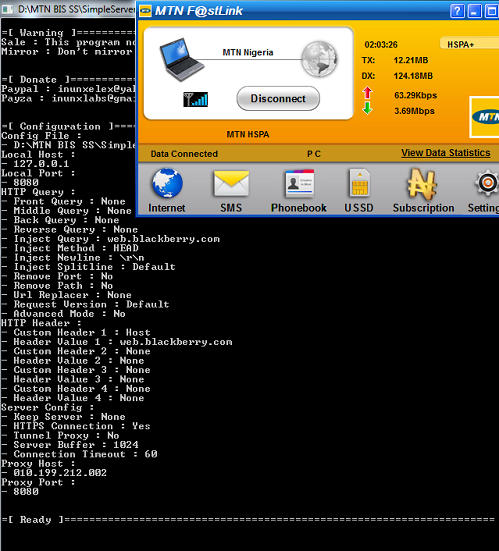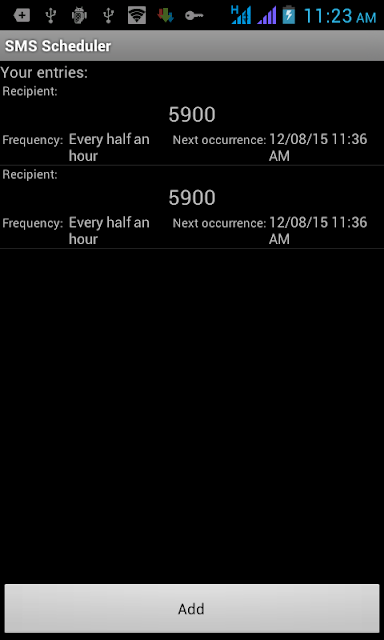
Good morning people, a few days ago i made a post on Browsing free of charge with MTN Music + . In that post i showed you how to use your music plus Data to open any website and in fact power your whole Device - Phone or PC. I also showed you how to renew the 150 mb once it gets exhausted. You will agree with me that if you are downloading something of per say 1 gb that process get a whole lot tiresome. Well just sit tight and relax that problem would be solved in a few