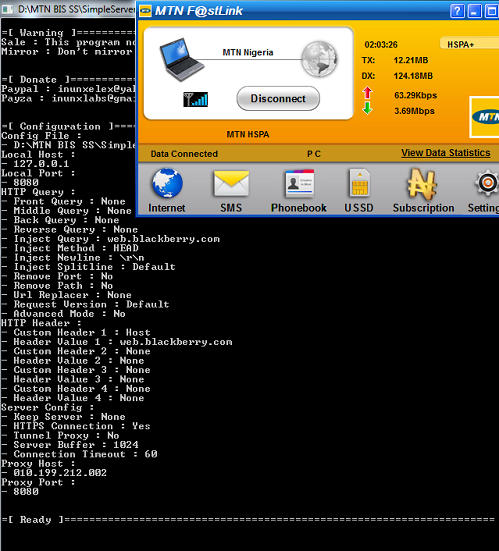
Good Morning guys, no i think i should say 'Happy Uguru to you'. Its really blaring over here, i'm getting all dried up and looking like i spent the last 10 years in Kenya. OK lets start the meal for today, like i promised yesterday, today we'll be looking at how to use MTN music plus on your PC and how to set it up on android [this time with simple server] , its a very simple and straight forward method that i bet even my great grand mum can do it with her eyes closed. Lets start rolling.
For PC You to Enjoy this Free 150MB on PC
To use this on your system you need to set your Simple Server like this.
LHOST = '127.0.0.1'
IMETHOD = 0
ISPLIT = 0
RHTTP = 0
TIMEOUT = 60
PHOST = '10.199.212.2'
RQUERY = ''
RPATH = 0
PTYPE = 0
KEEP = ''
BQUERY = ''
MQUERY = ''
RHTTPS = 1
PPORT = 8080
LPORT = 8080
VALHDR0 = 'musicplus.mtnonline.com'
VALHDR1 = ''
VALHDR2 = ''
VALHDR3 = ''
IQUERY = 'http://musicplus.mtnonline.com'
ADMODE = 0
CQUERY = ''
CUSHDR2 = ''
CUSHDR3 = ''
CUSHDR0 = 'Host'
CUSHDR1 = ''
ILINE = 0
FQUERY = ''
SBUFF = 1024
RPORT = 0
IMETHOD = 0
ISPLIT = 0
RHTTP = 0
TIMEOUT = 60
PHOST = '10.199.212.2'
RQUERY = ''
RPATH = 0
PTYPE = 0
KEEP = ''
BQUERY = ''
MQUERY = ''
RHTTPS = 1
PPORT = 8080
LPORT = 8080
VALHDR0 = 'musicplus.mtnonline.com'
VALHDR1 = ''
VALHDR2 = ''
VALHDR3 = ''
IQUERY = 'http://musicplus.mtnonline.com'
ADMODE = 0
CQUERY = ''
CUSHDR2 = ''
CUSHDR3 = ''
CUSHDR0 = 'Host'
CUSHDR1 = ''
ILINE = 0
FQUERY = ''
SBUFF = 1024
RPORT = 0
Your Browser[PC]
Use manual proxy - 127.0.0.1
Use it for all protocols
SimpleServer Configuration For Android Users:
Create New APN settings On Your Phone As Follows:
» Proxy: 127.0.0.1
» Port: 8080
» APN:web.gprs.mtnnigeria.net
» Save And Activate it as your default settings.
Open SimpleServer and Configure the Settings as follow:
» Proxy Host: 10.199.212.2
» Proxy Port: 8080
» Injection query/url: http://musicplus.mtnonline.com
» Injection host: musicplus.mtnonline.com
» Connection Timeout: 10
» Injection line: press enter 4 times
» Log level: Debug
» Close the settings and hit the connect button.
This will sure work for you.



No comments:
Post a Comment
Feel free to leave a comment but please be polite.